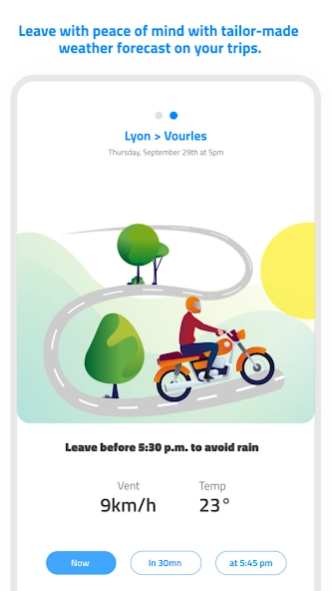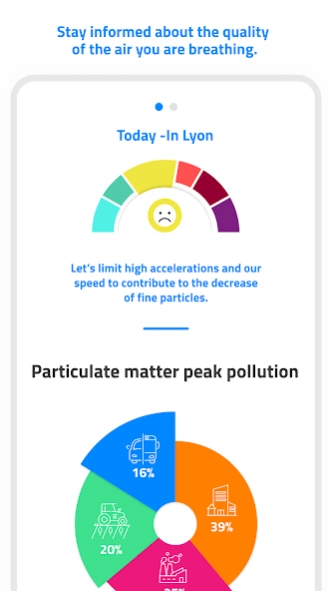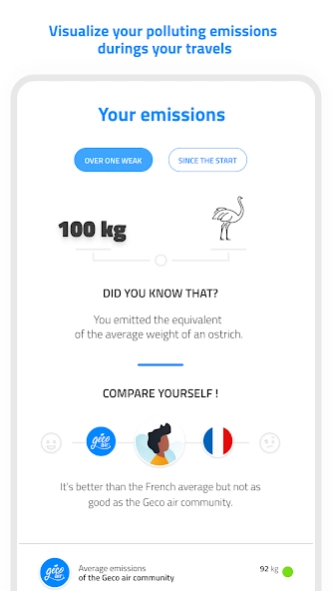Geco air: air quality 27.4.5
Free Version
Publisher Description
Geco air: air quality - Improve air quality through responsible driving.
Geco air is your mobility companion that allows you to reduce the pollution linked to your displacements. Benefit from personalized advice to improve your driving style or mobility habits.
Geco air allows you to become an actor in the preservation of the environment, so get on board!
By simply travelling with the Geco air application installed, your trips are automatically detected regardless of your mode of transport and their polluting emissions are estimated. You can then visualize them in the application and know how to act to improve the quality of the air around you.
- Your pollutant emissions are calculated to the nearest gram as you travel,
- Information about the quality of the air you breathe,
- Customized weather forecast on your trips,
- Personalized advice to reduce pollution and your fuel consumption.
If you are a driver, Geco air takes into account the specifications of your vehicle and your driving style. The same vehicle, gasoline or diesel can emit up to 4 times more pollutants on the same trip depending on the way it is driven. Yet this impact is still unknown!
Geco air helps you to know if your mobility is polluting or not and gives you advices to improve it.
About Geco air: air quality
Geco air: air quality is a free app for Android published in the Food & Drink list of apps, part of Home & Hobby.
The company that develops Geco air: air quality is IFP ENERGIES NOUVELLES. The latest version released by its developer is 27.4.5.
To install Geco air: air quality on your Android device, just click the green Continue To App button above to start the installation process. The app is listed on our website since 2024-04-08 and was downloaded 1 times. We have already checked if the download link is safe, however for your own protection we recommend that you scan the downloaded app with your antivirus. Your antivirus may detect the Geco air: air quality as malware as malware if the download link to com.ifpen.gecoair is broken.
How to install Geco air: air quality on your Android device:
- Click on the Continue To App button on our website. This will redirect you to Google Play.
- Once the Geco air: air quality is shown in the Google Play listing of your Android device, you can start its download and installation. Tap on the Install button located below the search bar and to the right of the app icon.
- A pop-up window with the permissions required by Geco air: air quality will be shown. Click on Accept to continue the process.
- Geco air: air quality will be downloaded onto your device, displaying a progress. Once the download completes, the installation will start and you'll get a notification after the installation is finished.